(!)NOTE : Windows 7 users won’t be able to use some latest features of eCatalog/WOS since Microsoft is ending support for Windows 7 on 14 Jan, 2020. Please upgrade your system for uninterrupted services.
- Scheduled Maintenance Notice: This site will be unavailable due to scheduled maintenance from 6:30 19/1/2025 to 3:30 (IST) 20/1/2025. We apologize for the inconvenience.
- Notice of End of Sales for Economy Series Pneumatic Equipment Category. More information.
MISUMI Photomicrosensors
Brand |
|
|---|---|
| CAD |
|
| Days to Ship |
|
3 items
- Sort By
-
Recommended
You can add up to 6 items per a category to the compare list.



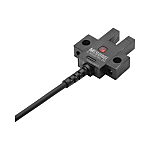



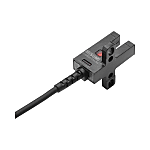
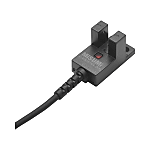
 MiSUMi Economy
MiSUMi EconomyPhoto Microsensors, Cable Length 2M
MiSUMi EconomyMISUMI
New at MISUMI? Get 20% Discount on your First Purchase. Click to Register Now
- Volume Discount
Shape Slit Width(mm) Max. Head Size Width W(mm) Max. Head Size Height H(mm) Max. Head Size Length L(mm) Type K / Type T / Type Y / Type L 5 13.4 ~ 26.2 7 ~ 15.5 18.8 ~ 26.2 From: ₹ 743.38 Days to Ship: Same day  Same day
Same day
-
Recommended
You can add up to 6 items per a category to the compare list.



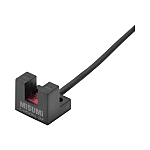 MiSUMi Economy
MiSUMi EconomyPhoto Microsensors, Compact, Cable Length 2M
MiSUMi EconomyMISUMI
New at MISUMI? Get 20% Discount on your First Purchase. Click to Register Now
Photo Microsensors, Compact, Cable Length 2M
Photomicrosensors are an economy item, The price is cheaper than the MISUMI standard product. They offer a wide variety of shape to choose from.
[Feature]
● Shape : Standard, L type, F type, R type and U type
● Detection Distance (mm.): 5
● Sensing modess : NPN Output (Normally Open) and PNP Output (Normally Open)
● Power Voltage : DC5-24V
[Application]
Photomicrosensors are a versatile type of sensor that can be used to measure speed, count objects, and more.- Volume Discount
Shape Slit Width(mm) Max. Head Size Width W(mm) Max. Head Size Height H(mm) Max. Head Size Length L(mm) Type K / Type L / Type F / Type R / Type U 5 13.5 ~ 24 6 ~ 12 12 ~ 16 From: ₹ 787.54 Days to Ship: Same day  Same day
Same day
-
Economy series
You can add up to 6 items per a category to the compare list.









 MiSUMi Economy
MiSUMi EconomyPhoto Microsensors, Connector Type
MiSUMi EconomyMISUMI
New at MISUMI? Get 20% Discount on your First Purchase. Click to Register Now
Photo Microsensors, Connector Type
Photomicrosensors are an economy item, The price is cheaper than the MISUMI standard product. They offer a wide variety of shape to choose from.
[Feature]
● Shape : Standard, L type, T type and Y type
● Detection Distance (mm.): 5
● Sensing modess : NPN Output (Normally Open) and PNP Output (Normally Open)
● Connection method : Connector type
[Application]
Photomicrosensors are a versatile type of sensor that can be used to measure speed, count objects, and more.- Volume Discount
Shape Slit Width(mm) Max. Head Size Width W(mm) Max. Head Size Height H(mm) Max. Head Size Length L(mm) Type K / Type T / Type Y / Type L 5 13.7 ~ 26.2 7 ~ 26 14.7 ~ 22.2 From: ₹ 673.02 Days to Ship: Same day  Same day
Same day
| Brand |
|---|
| Product Series |
| CAD |
| From |
| Days to Ship |
| Shape |
| Slit Width(mm) |
| Max. Head Size Width W(mm) |
| Max. Head Size Height H(mm) |
| Max. Head Size Length L(mm) |
You can add up to 6 items per a category to the compare list. | You can add up to 6 items per a category to the compare list. | You can add up to 6 items per a category to the compare list. | |
| Brand | MISUMI | MISUMI | MISUMI |
| Product Series | |||
| CAD |
|
|
|
| From | ₹ 743.38- | ₹ 787.54- | ₹ 673.02- |
| Days to Ship | Same day | Same day | Same day |
| Shape | Type K / Type T / Type Y / Type L | Type K / Type L / Type F / Type R / Type U | Type K / Type T / Type Y / Type L |
| Slit Width(mm) | 5 | 5 | 5 |
| Max. Head Size Width W(mm) | 13.4 ~ 26.2 | 13.5 ~ 24 | 13.7 ~ 26.2 |
| Max. Head Size Height H(mm) | 7 ~ 15.5 | 6 ~ 12 | 7 ~ 26 |
| Max. Head Size Length L(mm) | 18.8 ~ 26.2 | 12 ~ 16 | 14.7 ~ 22.2 |
Loading...
Configure
Specification/Dimensions
-
Shape
-
Slit Width(mm)
-
Max. Head Size Width W(mm)
-
Max. Head Size Height H(mm)
-
Max. Head Size Length L(mm)
Narrow search by specifying Manufacturer
Related Categories to Photomicrosensors
FAQ Photomicrosensors
- Question: How do I choose the right Photomicrosensor for my machine, considering specifications like Shape, Slit Width, and Maximum Head Size Dimensions (W x H x L)?
- Answer: Here's a step-by-step guide to choose the right Photomicrosensor for your machine.
1.Understand the Application Requirements: For example, the type of objects or materials being detected, the distance between the sensor and the object, and any environmental conditions that may affect the sensor's performance.
2. Sensor Shape :Photo microsensors come in various shapes, such as rectangular, U-shape, R-shape, and more . Choose a shape that fits the physical constraints of your machine and the installation area.
3. Slit Width : The slit width determines the size of the opening through which the sensor detects objects. Select a slit width that is appropriate for the size of the object you need to detect.
4. Dimensions (W x H x L) :Consider the available space in your machine for sensor installation. Measure the space where the sensor will be mounted and ensure that the chosen sensor's maximum head size dimensions fit within these constraints
5. Detection Range : Evaluate the detection range of the sensor. It should be compatible with the distance at which objects need to be detected in your machine.
6.Operating voltage: Photomicrosensors operate at different voltages. Choose a sensor that is compatible with the power supply on your machine.
7. Output Type: Determine what type of output signal your machine's control system can accept and interface with. Photomicrosensors typically offer outputs such as NPN of PNP.
8. Operating Environment: Some sensors are designed for harsh environments and can withstand factors like dust, humidity, and temperature fluctuations. Ensure the selected sensor is suitable for your machine's operating conditions. - Question: How can I ensure the Photomicrosensors are compatible with my machine, and are there specific applications or industries where these sensors are particularly advantageous?
- Answer: 1. Understand Your Machine's Requirements: Begin by thoroughly understanding your machine's specific needs, including the detection distance, object characteristics, and environmental conditions.
2. Technical Specifications: Match the Photomicrosensor’s technical specifications to your machine's requirements. Check the sensor's shape, slit width, size, and output type (e.g., NPN, PNP) to ensure they align with your machine's design and space constraints.
3. Detection Range: Ensure the sensor's detection range covers the required distance for object detection within your machine.
Advantageous Applications and Industries:
4. Environmental Conditions: Verify that the sensor can operate reliably in the environmental conditions within your machine. Consider factors like temperature, humidity and dust.
Photomicrosensors find applications and provide advantages in several industries:
1. Packaging: They are crucial for detecting package presence, product counting, and label positioning in packaging machinery.
2. Pharmaceuticals: Ensuring precise filling, sorting, and quality control in pharmaceutical manufacturing.
3. Textiles: Used for thread break detection and fabric positioning in textile machinery.
4. Food and Beverage: Valuable in monitoring fill levels, cap presence, and label detection in food and beverage processing and packaging. - Question: How can I optimize the utilization of Photomicrosensors in various applications, and are there guidelines available for maximizing their efficiency and lifespan?
- Answer: Optimizing Utilization:
1. Choose the Right Sensor Type: Select the appropriate Photomicrosensor type based on your application's requirements, such as detection range, object characteristics, and environmental conditions.
2. Position Sensors Thoughtfully: Ensure precise and stable sensor positioning for accurate object detection.
3. Regular Maintenance: Establish a maintenance schedule for cleaning and inspecting sensors. Dust or dirt on the emitter or receiver can affect performance.
4. Calibration: Periodically calibrate the sensors to maintain accuracy, especially in critical applications where precise detection is crucial.
5. Comprehensive Testing: Conduct thorough testing to verify that the sensors are performing as expected. Test under various operating conditions to account for potential variations.
Maximizing Efficiency and Lifespan:
1. Proper Voltage and Power Supply: Ensure the sensors receive the correct voltage and power supply as specified by the manufacturer. Using the recommended power source prevents damage and extends sensor lifespan.
2. Light Source Maintenance: If the Photomicrosensor employs a separate light source (e.g., LED), replace it according to the manufacturer's guidelines to maintain consistent performance.
3. Cable Connections: Periodically inspect cable connections to ensure they are secure. Loose connections can result in intermittent operation or sensor failure.
4. Prevent Overexposure: Protect the sensor from direct exposure to intense light sources or reflections that could damage the receiver. This is especially critical in applications with high levels of ambient light.
5. Grounding and EMI/RFI Protection: Proper grounding helps prevent electrical interference. Use shielded cables to guard against electromagnetic interference (EMI) and radio-frequency interference (RFI).
6. Adhere to Manufacturer Guidelines: Follow the manufacturer's recommendations for installation, maintenance, and troubleshooting. They often provide specific guidelines to maximize sensor lifespan.
7. Scheduled Replacement: Recognize that sensors may degrade over time due to continuous use. Consider implementing a schedule for periodic sensor replacement to prevent unexpected failures. - Question: What should I do if I encounter compatibility issues with the Photomicrosensors and my machine?
- Answer: If you encounter compatibility issues with Photomicrosensors and your machine, follow these steps:
1. Review Specifications: Double-check the technical specifications of both the sensors and your machine to identify any discrepancies or incompatibilities.
2. Troubleshooting: Systematically troubleshoot the issue by testing individual components, such as cables, power supplies, and sensors, to isolate the source of the problem.
3. Adjust Sensor Positioning: Ensure the sensors are positioned correctly and that there are no obstructions or reflections interfering with their operation.
4. Environmental Factors: Examine the operating environment for potential issues like excessive ambient light, dust, or temperature extremes. Make necessary adjustments or install protective measures.
5. Check Power Supply: Verify that the sensor is receiving the correct voltage and power supply as per its specifications.
6. Cable Connections: Inspect cable connections for secure and proper wiring. Loose or damaged connections can lead to compatibility problems.
7. Interference: Check for electromagnetic interference (EMI) or radio-frequency interference (RFI) that might affect the sensors.
8. Consult the Manufacturer: Reach out to the sensor manufacturer's technical support for assistance. They can provide specific guidance and solutions for compatibility issues.


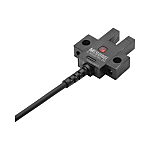



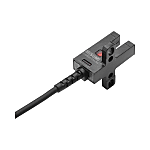
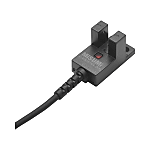



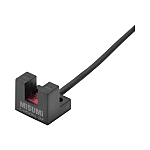











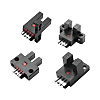















How can we improve?
How can we improve?
Thank you for your time.
Your feedback is essential for our continuous improvement
Privacy Policy
Thank you for your cooperation.
Thank you for your time.
Your feedback is essential for our continuous improvement
Please use the inquiry form.
Privacy Policy